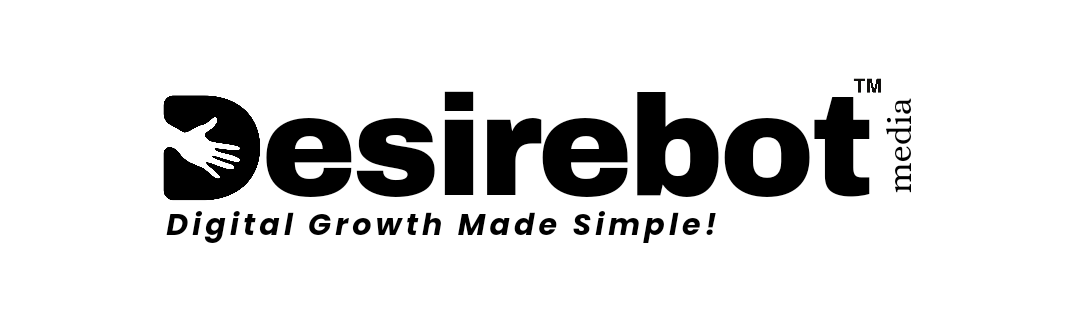Best Android Emulators for Windows 10 PC & Laptop in 2018 [Download Links] Hey Guys, As you know Android Emulators is a software which allows users to play Android games/softwares on Windows. You can play all android games on Full screen of your PC,Laptop.
So if you really needy or searching for Best android emulators, Dont worry, we are today providing Top 10 Best android emulators which gives access to PC users to play android games on pc or Laptop..

So scroll below & Check the latest list of all android emulators for pc. we have provided download links below check it.
Best Android Emulators for Windows 10 to Run Android Games
1] Remix OS Player
Remix OS Player utilizes the latest Android Studio technology. As a tool already used by developers to test Android games and apps on PC, its cutting edge performance gives you uncompromising compatibility and the smoothest emulator experience.
By pairing Remix OS with the latest in emulator technology, we’ve given you the ability to enjoy Android games and apps on Remix OS faster and easier than ever. Just click on the Remix OS Player icon and start playing now.
Download Remix OS Player for Windows 10, Windows 7, Windows 8.1
2] Andy OS [Andyroid] Android Emulator
- Provides seamless sync between desktop and mobile devices
- Connects Win/Mac with Android apps for launching, push notifications and storage
- Enables app download from any desktop browser direct to Andy OS
- Ensures most up to date Android OS at all times
- Brings your favorite communication and entertainment mobile apps to the desktop
Download Andy OS [Andyroid] Android Emulator for Windows 10, Windows 7, Windows 8
3] Bluestacks
BlueStacks App Player can be configured to work with your choice of popular social media platforms i.e. Facebook or Twitter. As the environment runs Android apps, you can configureBlueStacks App Player to work with your Google Play account, so you can access all your favourtite apps and games! Also check Download GBWhatsapp Latest Version 6.0 Apk For Android (Official)
Download Bluestacks for windows 10, Windows 8,Windows 7
4] MEmu
Multiple Android Kernels- Support Android Jellybean, Kitkat and Lollipop spontanously . Highest Performance- 2X benchmark score comparing to the latest flagship Android phones. Full Compatibility- Support various hardware configurations, compatible with most of popular games. Multiple Instances- One-click to create another Android instance, co-exist with other emulators
Download MEmu for windows 10, Windows 7, Windows 8.1
5] Nox App Player
Nox APP Player is a tool that emulates the Android operating system, allowing you to run Android apps on your PC or Mac. From messaging apps to games, you should be able to run pretty much any Android app — or several apps at once — on your desktop. Control systems can be as simple as clicking the mouse where you would otherwise tap, but you can also map tap controls to keystrokes for games or apps with more complicated control schemes.
Download Nox App Player for Windows 10, Windows 7
6] Xe Player
XePlayer Android Emulator For PC Free Download (Windows 10,7,8):. XePlayer is a best & free Android Emulator for pc that enables all Android games and apps to run smoothly in Windows systems. It built on x86 Architecture, support advanced features like OpenGL & hardware acceleration, run faster, more stability.
Download Xe Player for Windows 10, Windows 7,8
7] AMIDuoS
AMIDuOS™ is the fastest android emulator for windows pc, Run android apps on windows devices. It runs on nearly any Windows 7 or 8 PC or tablet device for fast, easy switching between Windows and Android environments – without the need to dual boot!
Download AMIDuoS for windows 10, Windows 7, Windows 8.1
8] Droid 4X
Download Droid4X 0.9.0. Robust Android emulator with lots of options. Thanks toDroid4X you can now use practically any application on Android. Droid4X is a full
Download Droid 4X for Windows 10, Windows 7
9] GenyMotion [Developer Friendly Android Emulator]
The most powerful Android emulation platform for app developers & testers. Available on Mac, Linux, Windows and now even in the cloud! Join our 5M community.
Download GenyMotion for windows 10, Windows 7, Windows 8.1
10] KO Player
KOPLAYER is a Best Free Android Emulator for pc, support multiple accounts, video recording & keyboard. It built on x86 Architecture, run faster and stability than BlueStacks.
Download KO Player for Windows 10, Windows 7, Windows 8.1
Conclusion
So guys, I hope these are best Android emulators For Windows 10, Windows 7, Windows 8.1, PC, Laptop. If you also have any suggestion or any kind Of Android emulators feel free to comment below. Also don’t forget to share this post with your friends and family. Now Enjoy all the Android Apps & Games on PC with the help of These Best Android emulators.