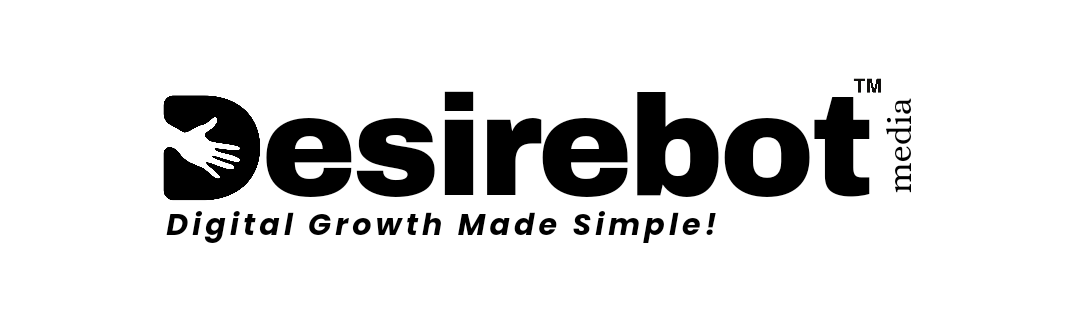How to Get Free Internet On Airtel |Airtel Free Internet Tricks for September 2017. Howdy Readers, Today We are here with New Latest Airtel Free Internet Tricks. We are Sharing Airtel Unlimited Free Internet Tricks. We will share or update this post daily with latest Airtel Internet Tricks, Free Internet in Airtel, Free Internet for Airtel, Free Internet Tricks for Airtel, Airtel Free Internet Proxy.
So bookmarked this post. All the given tricks here working in all over India. If you have any queries or problems on How to Get Free Internet on Airtel Comment below.
Airtel Free Internet Tricks for November 2017
1) Airtel Free Internet Tricks using Netify VPN
1. First you need to download netify vpn handler android app
2. Install and open netify vpn app
3. Now do below changes in netify vpn handler menu
>> Give Tick on Remove Port
>> Enable Proxy Type: Real Host
>> Set custom header: X-online-Host
>> enter Proxy server as –
one.airtel.in or [recommended]
125.21.246.113
4. Now save settings and connect on netify vpn app
Now Enjoy 🙂 Unlimited Free Airtel Internet.
Airtel Free Internet Tricks for September 2017
1) Airtel Free Internet: Airtel Wynk Host Trick for September 2017
- First of all, Click Here To Download Wynk
- Now Install & open it
- Now Click on the MY ACCOUNT in wynk app & Click on TRY FREE
- Then Select Wynk Freedom Plan (Its free of cost)
- Now Download Tunnel Guru for PC or Droid VPN for Android.
- Connect Your Net with APN : airtelgprs.com
- Now Main Task is to Open Tunnel Guru or PD Proxy and Go To Settings and Then Options.
- Go To Advance Settings and FinD Parent Proxy.
- Put Parent Proxy as a Put IP: 188.138.61.118, Port: 3128
- Now Click on Headers and Write as : Host: mo.wynk.in/X-Online-Host:mo.wynk.in
- Now Connect it With TCP 443 Port.
- That’s it, Enjoy High Speed of Internet
P.s – This trick working fine in Haryana & Delhi, also check in your state & inform us in Comment
2) Free Airtel Internet: Airtel Free Droid VPN trick 3G/4G
- First of all, Download From Here Droid VPN App
- Install & open Droid VPN
- Now Click on Register to Sign up for New Account
- If You Have Already An Account On The Droidvpn
- Then You Can Use Here for Airtel Tricks
- Now Open DroidVPN app
- Click On Settings In Droid VPN
- Now select connection protocol > select TCP
- Select Proxy Settings as >> Enable
- Selext Proxy Server as >> 195.189.123.135 & Port as >> 3128
- Click on HTTP headers and Put HTTP HEADERS
- Host: 180.179.103.247/
- X-Online-Host: 180.179.103.247/
Or - Host: 180.179.207.111/
- X-Online-Host: 180.179.207.111/
- Now Open the Settings and Select any One Free Servers from List
- That’s it, Now Enjoy High Speed Airtel Internet
You can also Use Troid VPN App for Airtel Troid VPN Trick – Airtel 3G Free Internet Trick
3) How to Get Free Internet on Airtel Using Airtel UC Handler Trick 3G/4G
1) First Of All, Download Here UC Handler Mod Apk from Here
2) This is Modded Apk and Already Configured With Best Airtel Servers, You Dont Need to Add Anything
3) Install & Just Open The App (Dont Update The App Ever)
4) Now You Will See Handler Menu Just Tap On Ok
5) it Will Take Some Time For First Time Loading After That it will Work Smooth
6) That’s it, Now Enjoy Superfast Free 3G Internet with Airtel Free Internet Tricks.
Thanks for visiting, we will back again with latest Airtel Free Internet Tricks. Also Share this post with your friends.